极路由中有一个很好的插件叫做迅雷远程下载,但是最近迅雷官方停止了第三方使用远程下载的功能,于是萌发了自己搭建下载平台的想法。
aria2其实也是一个很好的选择,但是今天要介绍的是另一个使用更为简单的Cloud Torrent
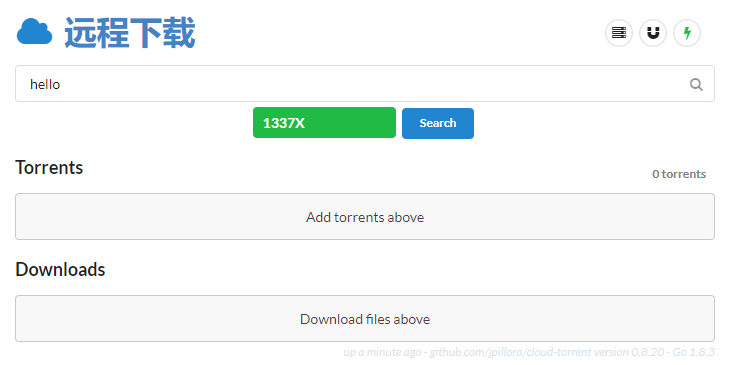
Cloud Torrent是一个由Go(golang)撰写的自主托管远程torrent客户端。您远程启动torrent,它们作为服务器本地磁盘上的一组文件下载,然后通过HTTP可检索或流式传输。
特征
- 支持 单一二进制文件运行
- 支持 BT下载
- 支持 磁力链接下载
- 支持 搜索磁力链接
- 可视化友好界面(移动端也友好)
- 实时更新下载状态
- 跨平台
安装 我这里偷懒直接选择二进制文件直接使用啦,Docker或者自行编译参照官方文档进行吧~
curl https://i.jpillora.com/cloud-torrent! | bash
脚本是这样的:
#!/bin/bash
TMP_DIR="/tmp/tmpinstalldir"
function cleanup {
echo rm -rf $TMP_DIR > /dev/null
}
function fail {
cleanup
msg=$1
echo "============"
echo "Error: $msg" 1>&2
exit 1
}
function install {
#settings
USER="jpillora"
PROG="cloud-torrent"
MOVE="false"
RELEASE="0.8.20"
INSECURE="false"
OUT_DIR="$(pwd)"
GH="https://github.com"
#bash check
[ ! "$BASH_VERSION" ] && fail "Please use bash instead"
[ ! -d $OUT_DIR ] && fail "output directory missing: $OUT_DIR"
#dependency check, assume we are a standard POISX machine
which find > /dev/null || fail "find not installed"
which xargs > /dev/null || fail "xargs not installed"
which sort > /dev/null || fail "sort not installed"
which tail > /dev/null || fail "tail not installed"
which cut > /dev/null || fail "cut not installed"
which du > /dev/null || fail "du not installed"
GET=""
if which curl > /dev/null; then
GET="curl"
if [[ $INSECURE = "true" ]]; then GET="$GET --insecure"; fi
GET="$GET --fail -# -L"
elif which wget > /dev/null; then
GET="wget"
if [[ $INSECURE = "true" ]]; then GET="$GET --no-check-certificate"; fi
GET="$GET -qO-"
else
fail "neither wget/curl are installed"
fi
#find OS #TODO BSDs and other posixs
case `uname -s` in
Darwin) OS="darwin";;
Linux) OS="linux";;
*) fail "unknown os: $(uname -s)";;
esac
#find ARCH
if uname -m | grep 64 > /dev/null; then
ARCH="amd64"
elif uname -m | grep arm > /dev/null; then
ARCH="arm"
elif uname -m | grep 386 > /dev/null; then
ARCH="386"
else
fail "unknown arch: $(uname -m)"
fi
#choose from asset list
URL=""
FTYPE=""
case "${OS}_${ARCH}" in
"darwin_386")
URL="https://github.com/jpillora/cloud-torrent/releases/download/0.8.20/cloud-torrent_darwin_386.gz"
FTYPE=".gz"
;;
"darwin_amd64")
URL="https://github.com/jpillora/cloud-torrent/releases/download/0.8.20/cloud-torrent_darwin_amd64.gz"
FTYPE=".gz"
;;
"linux_386")
URL="https://github.com/jpillora/cloud-torrent/releases/download/0.8.20/cloud-torrent_linux_386.gz"
FTYPE=".gz"
;;
"linux_amd64")
URL="https://github.com/jpillora/cloud-torrent/releases/download/0.8.20/cloud-torrent_linux_amd64.gz"
FTYPE=".gz"
;;
"linux_arm")
URL="https://github.com/jpillora/cloud-torrent/releases/download/0.8.20/cloud-torrent_linux_arm.gz"
FTYPE=".gz"
;;
*) fail "No asset for platform ${OS}-${ARCH}";;
esac
#got URL! download it...
echo "Downloading $USER/$PROG $RELEASE ($URL)..."
#enter tempdir
mkdir -p $TMP_DIR
cd $TMP_DIR
if [[ $FTYPE = ".gz" ]]; then
which gzip > /dev/null || fail "gzip is not installed"
#gzipped binary
NAME="${PROG}_${OS}_${ARCH}.gz"
GZURL="$GH/releases/download/$RELEASE/$NAME"
#gz download!
bash -c "$GET $URL" | gzip -d - > $PROG || fail "download failed"
elif [[ $FTYPE = ".tar.gz" ]]; then
#check if archiver progs installed
which tar > /dev/null || fail "tar is not installed"
which gzip > /dev/null || fail "gzip is not installed"
bash -c "$GET $URL" | tar zxf - || fail "download failed"
elif [[ $FTYPE = ".zip" ]]; then
which unzip > /dev/null || fail "unzip is not installed"
bash -c "$GET $URL" > tmp.zip || fail "download failed"
unzip -o -qq tmp.zip || fail "unzip failed"
rm tmp.zip || fail "cleanup failed"
elif [[ $FTYPE = "" ]]; then
bash -c "$GET $URL" > "cloud-torrent_${OS}_${ARCH}" || fail "download failed"
else
fail "unknown file type: $FTYPE"
fi
#search subtree largest file (bin)
TMP_BIN=$(find . -type f | xargs du | sort -n | tail -n 1 | cut -f 2)
if [ ! -f "$TMP_BIN" ]; then
fail "could not find downloaded binary"
fi
#ensure its larger than 2MB
if [[ $(du -m $TMP_BIN | cut -f1) -lt 2 ]]; then
fail "resulting file is smaller than 2MB, not a go binary"
fi
#move into PATH or cwd
chmod +x $TMP_BIN || fail "chmod +x failed"
mv $TMP_BIN $OUT_DIR/$PROG || fail "mv failed" #FINAL STEP!
echo "Downloaded to $OUT_DIR/$PROG"
#done
cleanup
}
install
我使用的是树莓派的pi用户,执行后是没有正常的执行上面的脚本的。
不过也没关系,我在/tmp/tmpinstalldir找到了cloud-torrent并把它剪切到我要放置的地方了。
运行
前期准备工作,我在cloud-torrent同级目录建立了
log文件夹 用来存放日志
downloads文件夹 用来存放下载文件
mkdir ./log
touch ./log/cloud-torrent.log
然后使用帮助命令看怎么使用Cloud Torrent吧
./cloud-torrent /?
Options:
--title, -t Title of this instance (default Cloud Torrent, env TITLE)
--port, -p Listening port (default 3000, env PORT)
--host, -h Listening interface (default all)
--auth, -a Optional basic auth in form 'user:password' (env AUTH)
--config-path, -c Configuration file path (default cloud-torrent.json)
--key-path, -k TLS Key file path
--cert-path, -r TLS Certicate file path
--log, -l Enable request logging
--open, -o Open now with your default browser
--help
--version, -v
好了,然后运行
./cloud-torrent -t 远程下载 -p 2333 -h 0.0.0.0 -a kay:kay -c ./cloud-torrent.json -l >>./log/cloud-torrent.log
或者写成bash文件,让pm2守护运行啦。
#!/bin/bash/
./cloud-torrent -t 远程下载 -p 2333 -h 0.0.0.0 -a kay:kay -c ./cloud-torrent.json -l >>./log/cloud-torrent.log
PM2守护
pm2 start cloud-torrent.sh
配置文件说明
上面提供启动服务的需要使用到一个配置文件。
配置内容如下,这个配置会自动生成。
{
"AutoStart": true, #自动启动下载
"DisableEncryption": false, #禁用加密
"DownloadDirectory": "/home/pi/Downloads/xiazai/downloads", #文件下载到的目录
"EnableUpload": false, #是否上传
"EnableSeeding": false, #是否启用种子
"IncomingPort": 50007 #上行端口
}
搜索下载
随便选择一个源搜索看看,顺便测试下载:
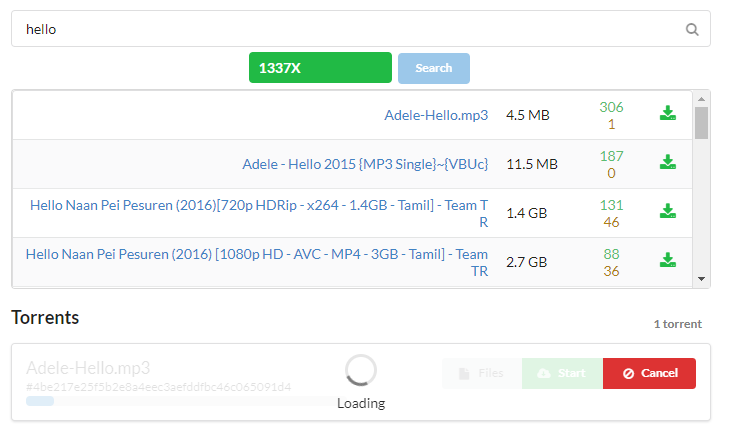
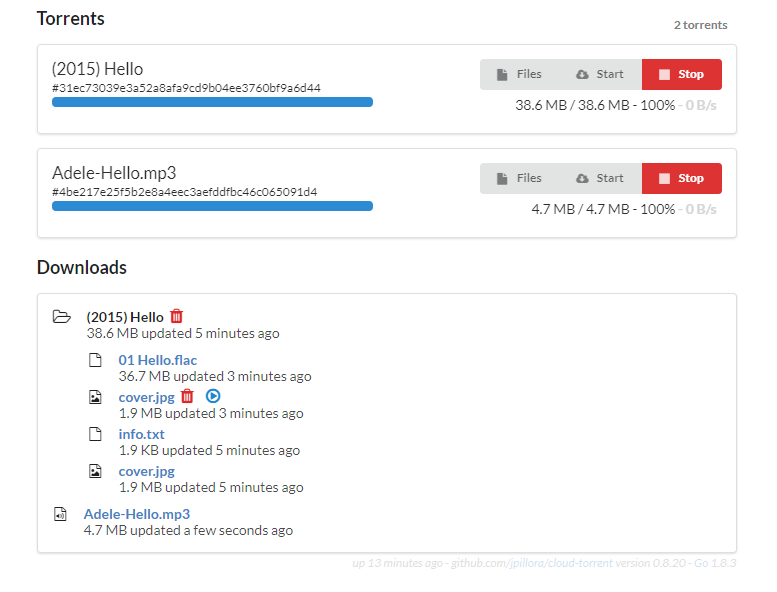
这样就好了,对于mp3格式文件,还支持在线播放。
好了,又水了一篇。