Sublime Text is a sophisticated text editor for code, markup and prose. You’ll love the slick user interface, extraordinary features and amazing performance.
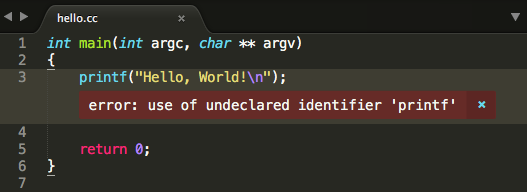
Download
Sublime Text 3 is currently in beta, and contains many improvements over Sublime Text 2.
Package Control INSTALLATION
Simple
The simplest method of installation is through the Sublime Text console. The console is accessed via the ctrl+`` shortcut or the View > Show Console menu. Once open, paste the appropriate Python code for your version of Sublime Text into the console.
Sublime Text 3
import urllib.request,os,hashlib; h = 'df21e130d211cfc94d9b0905775a7c0f' + '1e3d39e33b79698005270310898eea76'; pf = 'Package Control.sublime-package'; ipp = sublime.installed_packages_path(); urllib.request.install_opener( urllib.request.build_opener( urllib.request.ProxyHandler()) ); by = urllib.request.urlopen( 'http://packagecontrol.io/' + pf.replace(' ', '%20')).read(); dh = hashlib.sha256(by).hexdigest(); print('Error validating download (got %s instead of %s), please try manual install' % (dh, h)) if dh != h else open(os.path.join( ipp, pf), 'wb' ).write(by)
Sublime Text 2
import urllib2,os,hashlib; h = 'df21e130d211cfc94d9b0905775a7c0f' + '1e3d39e33b79698005270310898eea76'; pf = 'Package Control.sublime-package'; ipp = sublime.installed_packages_path(); os.makedirs( ipp ) if not os.path.exists(ipp) else None; urllib2.install_opener( urllib2.build_opener( urllib2.ProxyHandler()) ); by = urllib2.urlopen( 'http://packagecontrol.io/' + pf.replace(' ', '%20')).read(); dh = hashlib.sha256(by).hexdigest(); open( os.path.join( ipp, pf), 'wb' ).write(by) if dh == h else None; print('Error validating download (got %s instead of %s), please try manual install' % (dh, h) if dh != h else 'Please restart Sublime Text to finish installation')
Manual
If for some reason the console installation instructions do not work for you (such as having a proxy on your network), perform the following steps to manually install Package Control:
- Click the
Preferences > Browse Packages…menu - Browse up a folder and then into the
Installed Packages/folder - Download Package Control.sublime-package and copy it into the
Installed Packages/directory - Restart Sublime Text
Chinese localization
- Click the
Preferences > Browse Controlmenu - Click the
Package Control:Install Package - Enter
chineseChoiceChineseLocalizations
注册
-
点击
帮助 > 输入注册码 -
如下提供一个Sublime Text 3的注册码,输入后点击Use License
—– BEGIN LICENSE —– riku Single User License EA7E-806996 60C55C64D0195F15A118D93ECE0849B3 30C432F529F7BFAAF6568C6BFDDA1868 D6DF14D0464281D64A7E2EBB32558D84 148EF8041694AC00B9FA17D6119A6286 611D11E26BB48DCF19F76CB1CC7B995E F41F7BFAB3348963FF69F163A70ABBEA 2526B73B523AA28BF66AFEF3ED3D1D21 BC6CB3B5B6D183FF5C755DE7007C6C41 —— END LICENSE ——
P.s.:为了解决一些中文乱码的情况,建议安装ConvertToUTF8这个插件,安装方法和汉化插件安装同。
以上!